Connect to source systems
Connect directly to your source systems (like HubSpot, PostHog, Google Ads). AstroBee uses its own warehouse under the hood to store and analyze your data.
Have data in spreadsheets?
Upload CSV files directly to AstroBee. We’ll store and analyze them for you.
Want to keep all data in your warehouse?
Get in touch and we’ll help you connect your existing data warehouse.
Sources
Connect directly to your source systems. AstroBee brings in data from external tools automatically—no manual exports needed. We use Fivetran as a managed ETL service to sync data from your tools into AstroBee’s warehouse under the hood, so you can analyze everything in one place.Experimental feature: Connectors are currently in beta. We’re actively improving sync reliability and adding more integrations.

Google Sheets

PostHog
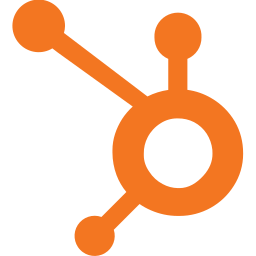
HubSpot

Salesforce

Google Ads

Google Analytics

LinkedIn Ads

TikTok Ads

Reddit Ads

Mailchimp
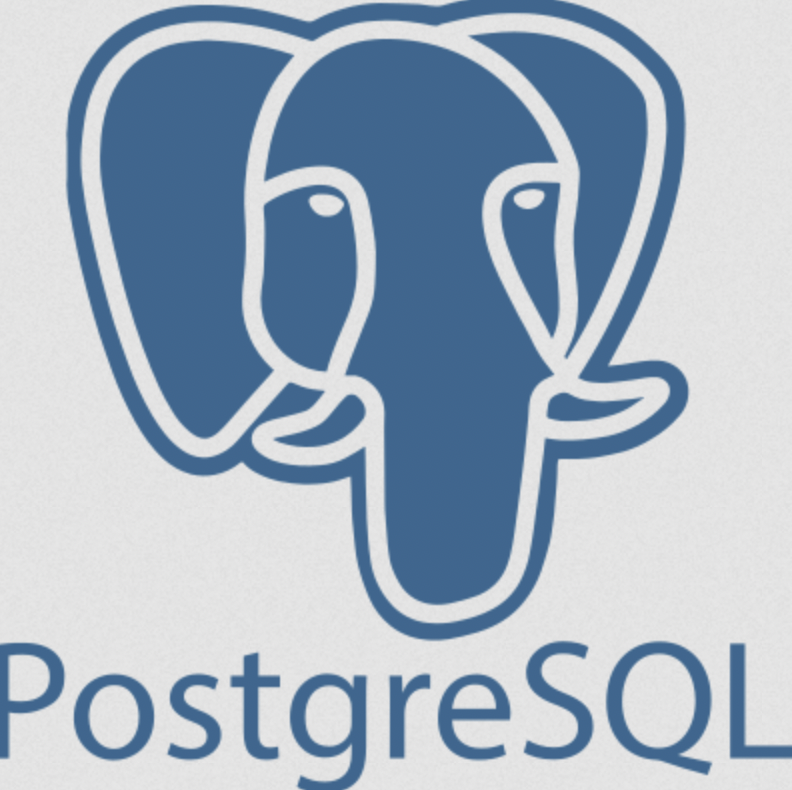
PostgreSQL

MongoDB
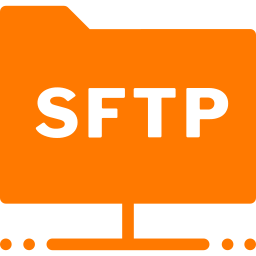
SFTP
Coming soon



